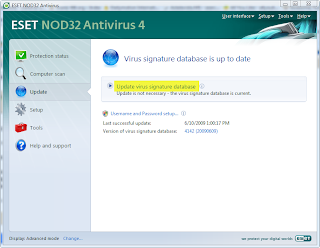To my surprise, it does not need any driver to run, only bad things is it does not detect my NVIDIA card, so it is a bit laggy when you move around windows. It use VMLite build in feature to support the display driver, which is terrible enough, like you haven't install any video card. I try install Nvidia XP driver, but it reject it, maybe the card is used by Windows 7, not sure though.
VMLite main function is to run program that not compatible with Windows 7, and decent game is not supported as no graphic card detected in VMLite. I think I won't need to use VMLite, for now, as Windows 7 currently support lots of program. Only very old program that Windows NT / 2000 based that can't be supported by Windows 7.