First, download from this link
http://rapidshare.com/files/242883708/EAV_4.0.rar
After that extract the file. You will get install and NodLogin.
Follow the instruction and when it ask for key, check set up parameter later.
When finish install, open NodLogin, and it will find a key for u. During install, choose manual mode. After install NodLogin, open NodLogin on your desktop. It will find a key for you. It's all done when it says you can update now. Open your Eset Antivirus and update.
The key NodLogin provide has due date, so when the key has dead, double click again NodLogin and it will find new key for you.
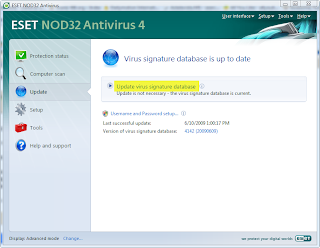
Sometimes Eset will blacklist the key, so you can delete username and password, then open again NodLogin on your desktop. It will find new key for you.


No comments:
Post a Comment