First, run "regedit" which stands for register editor. Press ctrl+F, or optionally go Edit at menu bar, then select find.
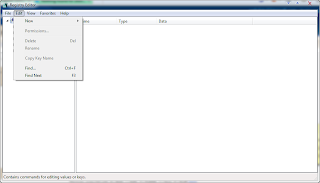 Then, search the name of the program that nagging you during start up. For example, Autochk.exe is the one not found, so find it at register. You may searched several autochk, but don't simply delete, because it may cause system instability.
Then, search the name of the program that nagging you during start up. For example, Autochk.exe is the one not found, so find it at register. You may searched several autochk, but don't simply delete, because it may cause system instability.You will found autochk, that have description that saying 'boot' sort of that, not remember really since it's quite some time this happen to me. The description will like saying this will boot during start up. Delete this registry. After that, restart, and the nagging page will gone.
If you scare it will mess up your system, since editing in registry can cause severe system damage, you can backup your register first. Right click at folder beside there that link to the autochk.exe, then export, save at your desired location. You can always import back the register by double click the saved registry in case your system have problem.

