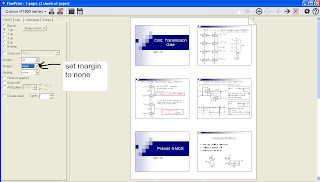Recently I install VMWare, which can create virtual operating system on an existing operating system. For example, I can use Windows XP in Windows 7, but XP is windowed. WMWare will create virtual driver for XP so I no need find driver for it, but the grahpic card is not support, and the processor is weighted by 2 operating system making XP in Windows 7 perform quite slow. It uses up a lot of RAM too, and my 4GB RAM almost reached top when I open 2 Operating system in WMWare.
So, I decided to Dual-boot XP and Windows 7. Below is the useful tutorial. Follow all steps, and don't take alternative. I take alternative by install EasyBCD, and VistaBootloader, and can't work, until I use back this tutorial.
Windows Tutorials - Dual Boot Vista And XP (Vista Already Installed) | DreamInCode.netWindows 7 that I install only support AHCI SATA mode, but Windows XP just support ATA SATA mode. It's quite annoying for me if I want to change setting at BIOS in order to change operating system. So, I decided to install AHCI for XP, so I can dual boot them. Below is the tutorial.
http://forum.msi.com.tw/index.php?topic=106575.0
Don't forget to turn to page 4. I fail to work this out until I see tutorial in page 4.